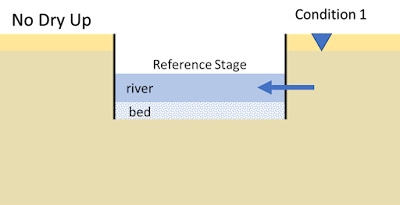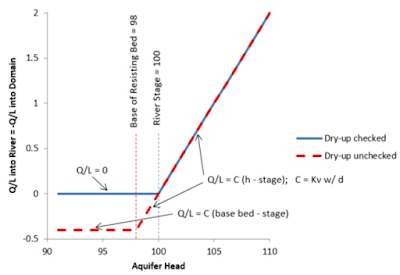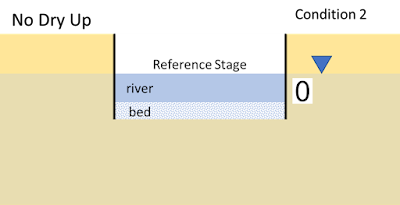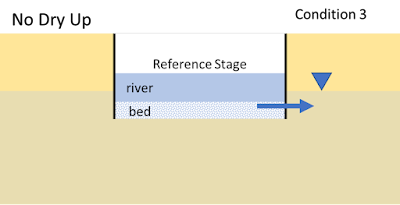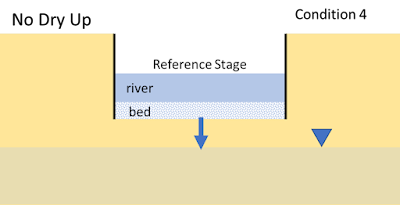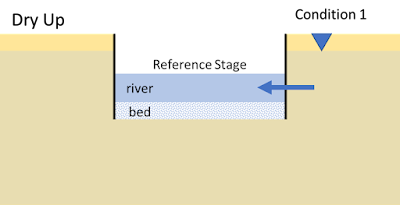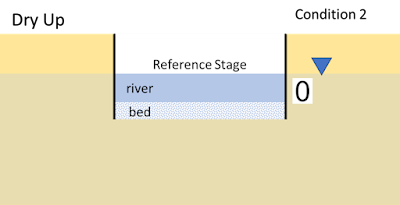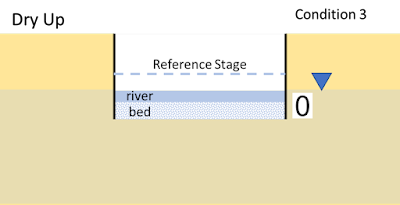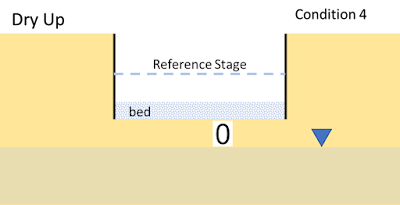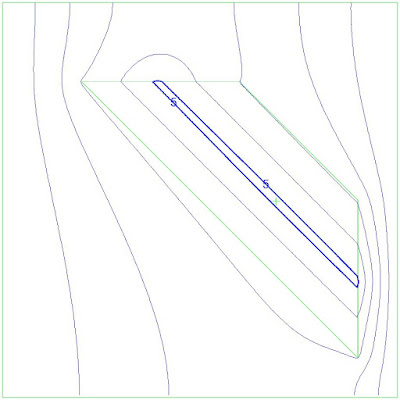AnAqSim
River Element is Different from a MODFLOW River Cell
AnAqSim has a River element that is similar in function
to the MODFLOW River Package (or River cell). The AnAqSim River element has a “Dry
Up” option that allows the River element to also behave like a MODFLOW Drain cell.
We will discuss both modes of River element operation below.
[Note: The AnAqSim Drain/Fracture
element is different from a MODFLOW Drain cell; but that is a story for another
blog post. For example, the MODFLOW Drain cell has a lower threshold reference
head - - an AnAqSim Drain element does not.]
How a River Element Behaves
When creating an AnAqSIm River element, the user
specifies a Reference Stage (hydraulic head) in the river, a conductance for
the river bed, and also the elevation of the bottom of the river bed (which
comes into play in certain head conditions as described below). If the Aquifer
Head is above the Reference Stage, groundwater discharges from the aquifer into
the river (Figure 1). AnAqSim calculates the groundwater flux per
length of river element into the river linesink based on 1) the head difference
between the groundwater in the domain at the river location and the river
reference stage, and 2) the conductance of the river bed using the following equation:
Q/L
= C*(h - stage) (Equation
1)
where
conductance, C = (bed Kv * river width) / bed thickness.
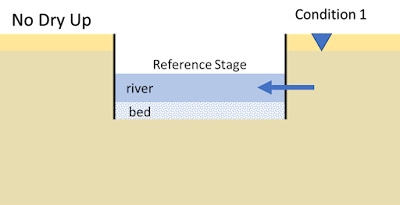 |
Figure
1.
Aquifer Head greater than river Reference Stage. Groundwater flows from the
aquifer into the river (gaining river).
|
The
greater the calculated Aquifer Head, the greater the groundwater discharge to
the river per length of river, as shown by the red-blue dashed line in Figure
2 (see also AnAqSim User Guide):
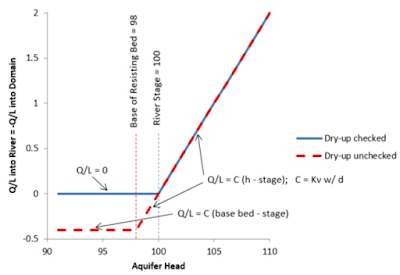 |
Figure 2. River Discharge (Q/L) from the aquifer (positive Q/L) or to the aquifer (negative Q/L) per unit length of River element depending on relationship between calculated aquifer head and specified river reference stage.
|
When the Aquifer Head falls to an elevation equal to the
Reference Stage, then flow in or out of the river is zero (as shown in Figure
2 at Aquifer Head equals 100, and in Figure 3).
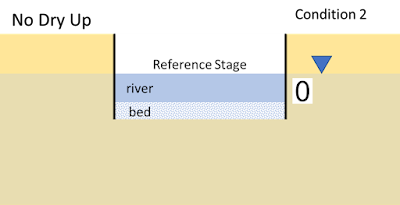 |
Figure 3. Aquifer Head equal to river Reference Stage. No flow occurs between the aquifer and the river. |
When
the calculated Aquifer Head falls below the river Reference Stage (Aquifer Head
= 100 in Figure 2), but is still above the bottom of the river
bed material (“Base resisting layer” - - 98 in Figure 2), flow
reverses and leakage goes from the river to the aquifer (losing river) (Figure
4).
As Aquifer Head falls, AnAqSim continues to calculate
flow per unit of line length using Equation 1 above, but at a
continually decreasing rate (as shown in Figure 2 when Aquifer
Head is between 100 and 98, and in Figure 4).
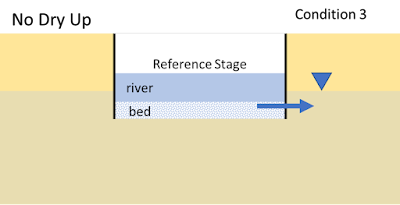 |
Figure
4. Aquifer
Head falls below Reference Stage but remains above the bottom of the river bed.
River leaks water through the bed to the aquifer (losing river).
|
This reduction in Aquifer Head values continues until the
Aquifer Head falls below the base (bottom) of the river bed material (Figure
5).
At that point, and for any lower aquifer heads, the river
element switches from Equation 1 to this equation:
Q/L
= C*(base bed - stage) (Equation
2)
This means that the Aquifer
Head no longer affects the river leakage rate through the bed, since the Aquifer
Head is now below the bottom of the bed. Bed leakage is now solely a function
of the head drop from the river stage to the elevation of the bottom of the bed,
and the bed’s resistance (conductance). With “Dries up” unchecked AnAqSim
assumes that there is enough of an upstream water source to keep the water
elevation in the river constantly at the Reference Stage. This causes Q/L from
Equation 2 to also be constant (flat horizontal line to the left of “Base
resisting layer” - - 98 in Figure 2).
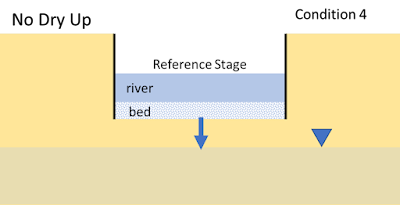 |
Figure
5. Aquifer
Head below bottom of river bed (resisting layer). Leakage from river to aquifer
is not influenced by Aquifer Head but is controlled by the head drop from the
reference stage to the elevation of the river bed through the river bed
conductance.
|
How a River Element Behaves with Dry Up Checked
The AnAqSim river element has a very useful
user-selectable “Dry Up” feature. This feature allows a river linesink that is
being used to represent a small stream to “dry up” - - i.e. stop accepting water
from the aquifer into the river, and do not add water to the aquifer from the
river - - when AnAqSim calculates that the Aquifer Head is lower than the river
Reference Stage.
The underlying concept here
is that the stream is not fed by a large enough upstream source to
maintain the user-specified Reference Head. Instead, as groundwater falls below
the Reference Head, so too does the stage in the stream. Under those conditions, the stream, which is experiencing zero head gradient between itself and the
surrounding aquifer, neither receives nor gives water until the stream
completely dries up (when the stage reaches the top of the bed material).
Thus
the “Dry Up” condition is more properly understood not as an immediately “dried
up” stream (i.e. stream stage at the top of the bed) as soon as the groundwater
reaches the same elevation as the Reference Stage, but rather as a “no longer
either receives nor gives water” from that reference elevation or lesser, with
the stream stage matching the Aquifer Head and no water interchange occurring.
Just
as happens for the “no-dry-up” river element, groundwater discharges into the “Dry
Up” river element when Aquifer Head is greater than the river Reference Stage (Figure
6).
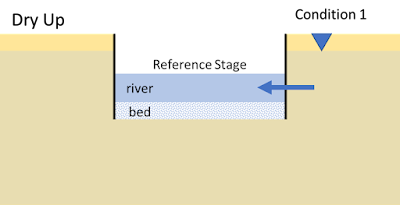 |
Figure
6.
Aquifer Head greater than river Reference Stage. Groundwater flows from the
aquifer into the river (gaining river).
|
And
similar to the no-dry-up river, when the Aquifer Head falls to an elevation
equal to the Reference Stage in the Dry-Up river element (Aquifer Head = 100 in
Figure 2), flow in or out of the river is zero (see Figure
2 and Figure 7).
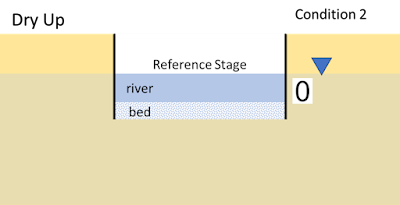 |
Figure
7. Aquifer
Head equal to river Reference Stage. No flow occurs between the aquifer and the
river.
|
But,
differing from the no-dry-up river element, when Aquifer Head falls below the
river Reference Stage (but remains above the bottom of the bed), the Dry-Up river
element does not give leakage flow to the aquifer (i.e. it is not a
losing river) (Figure 8).
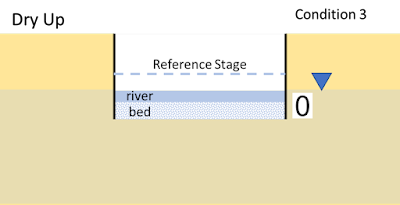 |
Figure
8. Aquifer
Head falls below Reference Stage but remains above the bottom of the river bed.
Leakage into river remains at zero (because it is assumed that the stream stage
cannot be maintained in the small stream and falls to coincide with the head in
the aquifer).
|
Further,
when the Aquifer Head falls below the stream bed bottom elevation, instead of
the stream supplying water to the aquifer under Equation 2 above,
it yields no water (“dries up”) (Figure 9).
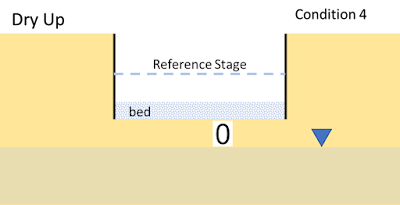 |
Figure
9. Aquifer
Head below bottom of river bed (resisting layer). No leakage occurs from the
river to the aquifer because under this condition the river is assumed to be
completely dried up.
|
What MODFLOW Does to Represent a River and a
Drain
MODFLOW does not have this “Dry
Up” capability in the River Package. Instead, MODFLOW handles this condition in
two ways:
1. If
the user specifies the river using the River Package, and the groundwater head
in a cell falls below the user-specified reference stage, the river continues
to flow (does not dry up), and it infiltrates river water to groundwater at a
rate determined by the head difference and the bed conductance. This is how the
River Package functions, and there is no “Dry Up” option to turn off the
infiltration of river water if calculated groundwater head falls below the
specified reference stage.
OR
2. If
the user specifies a small river or stream using the Drain Package, and
groundwater head in a cell falls below the user-specified reference stage, the
stream (drain) dries up and does not infiltrate stream water to groundwater.
This is inherently how the Drain functions; there is no checkbox for the user
to turn this behavior on or off.
Conclusion
Thus the AnAqSim River
Element, with its “Dry Up” capability, functions as both a traditional MODFLOW
River Package feature or a traditional MODFLOW Drain Package feature, depending
on how the user sets the “Dries Up” checkbox setting.